The "I/O Monitor" function allows for examining the physical I/O's of any connected RTCU device. Using the drop-down box makes it possible to select the update method. Should "once" be selected, the I/O status will be update every time the "Refresh" button is pressed.
If the mouse hovers over a label for an I/O signal, the comment for that VAR_INPUT/VAR_OUTPUT variable will be shown in a bubble.
Please note that the I/O monitoring takes some seconds to complete - especially if the connection to the RTCU is through a remote (modem) connection.
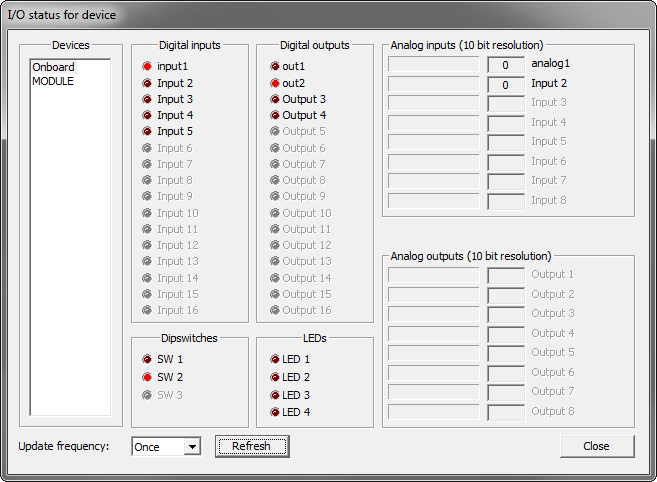
The "Devices" group lists the available devices with I/O.
The Onboard device is the I/O present on the RTCU device; the others, if present, are I/O Extension devices.
When the RTCU IDE connects with the RTCU device, the I/O Monitor will query the RTCU device for the number of I/O available.
If the number of I/O signals from the I/O Extension devices is
* a match with the current project:
The I/O monitor will use the I/O Extension devices from the project to determine the number of devices, and the number of I/O on each device.
* not a match with the current project:
The I/O monitor will use a 'super' device, to determine the number of devices, and the number of I/O on each device.
The super device are defined to have 16 Digital inputs, 16 Digital outputs, 8 Analog inputs and 8 Analog outputs.