This dialog shows information about the available networks of the connected RTCU device.
Preceding the name of the network status icon is shown with the following semantics:
|
- The network is not present or not powered on (Cellular only). |
|
- The network is not open. |
|
- The network is not connected. |
|
- The network link is up, but not connected. |
|
- The network is connected |
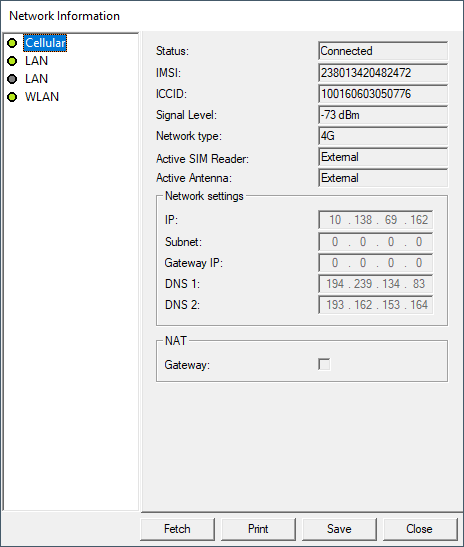
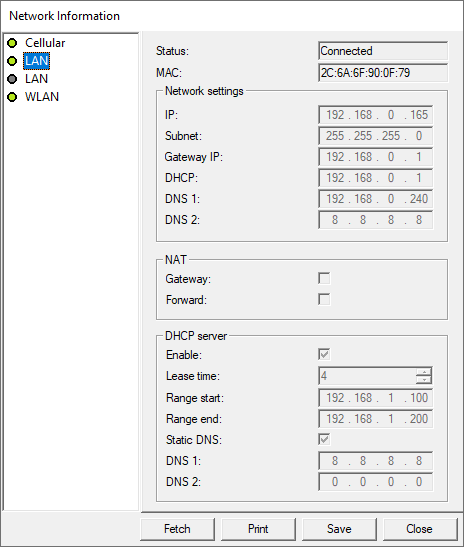
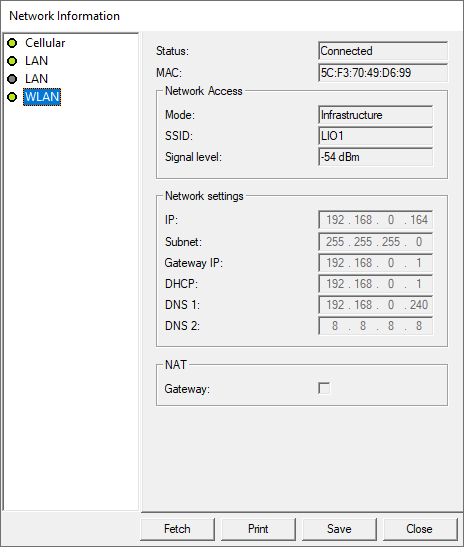
Status:
The status of the connection.
No power |
- The network is not powered on. (Cellular only) |
Not present |
- The network is not present. |
Not open |
- The network is not open. |
Not connected |
- The network is not connected. |
Link present |
- The network link is up, but not connected. |
Connected |
- The network is connected. |
IMSI:
The IMSI number of the SIM card used. Only the last 15 characters are included.
ICCID:
The ICCID number of the SIM card used.
Signal Level:
The signal strength of the connection to the network.
Network Type:
The service type used by the cellular network.
Active SIM Reader:
The SIM card reader used.
Active antenna:
The GSM antenna used.
Mode:
The operation mode of the wireless network.
Infrastructure |
- The device is connecting to an access point. |
SSID:
The SSID of the connected wireless network.
MAC:
The MAC address of the network.
IP:
The IP address of the network.
Subnet:
The subnet of the network.
Gateway:
The IP address of the RTCU Communication Hub.
DHCP:
The IP address of the DHCP server; if the DHCP server is not used the address will be zero.
DNS 1:
The IP address of the primary DNS server.
DNS 2:
The IP address of the secondary DNS server.
NAT
This group contains the NAT features used by the interface. (See network for information)
Forward:
If this is set, socket connections will be forwarded to the Gateway interface.
Gateway:
If this is set, the interface will act as a gateway to the internet.
DHCP server
This group contains the parameters used by the DHCP server for the interface (See network for information)
Enable:
If this is set, the DHCP server will listen for requests from the interface
Lease time:
The number of hours before a client must renew their address.
Range start:
The range of dynamic addresses starts with this address.
Range end:
The range of dynamic addresses ends with this address.
Static DNS:
If this is set, the DNS servers with the following parameters are used:
DNS 1:
The IP address of DNS server 1.
DNS 2:
The IP address of DNS server 2.