This dialog shows information about the power supply of the connected RTCU device.
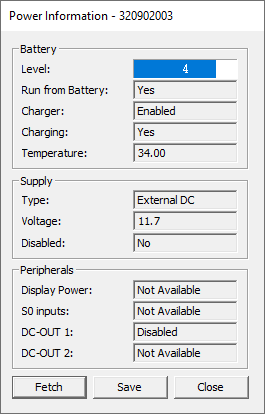
Battery
This group contains information about the backup battery and the battery charger.
Level:
The power level of the battery, given as a number between 0 and 5. Where 5 is maximum power.
(This is the same as the VPL function batPowerLevel)
Run from Battery:
This shows whether the device will continue to operate on internal battery when external power is lost (power fail).
Charger:
This shows whether the charging of the on-board battery is enabled or disabled.
Charging:
This shows whether the on-board battery is being charged or not.
(This is the same as the VPL function batIsCharging)
Temperature:
The measured temperature inside the device in degrees Celsius.
(This is the same as the VPL function boardTemperature)
Supply
This group contains information about the power supply
Type:
The type of power (battery, DC, or AC) the device is currently operating on
(This is the same as the VPL function boardSupplyType)
Voltage:
The measured voltage the device is supplied with, in volt.
(This is the same as the VPL function boardSupplyVoltage)
Disabled:
This shows whether the external power is turned off.
Peripherals
This group contains information about the peripheral features
Display Power:
This shows whether the display power is turned on.
S0 inputs:
This shows whether the IEC62053-31 compliant S0 interface is enabled.
DC-OUT 1:
This shows whether the DC-OUT external power supply is enabled.
DC-OUT 2:
This shows whether the DC-OUT 2 external power supply is enabled.