This command saves the active project as a compressed (ZIP) file at a specified location.
When the "Compress and save" command is invoked, a dialog will be shown:
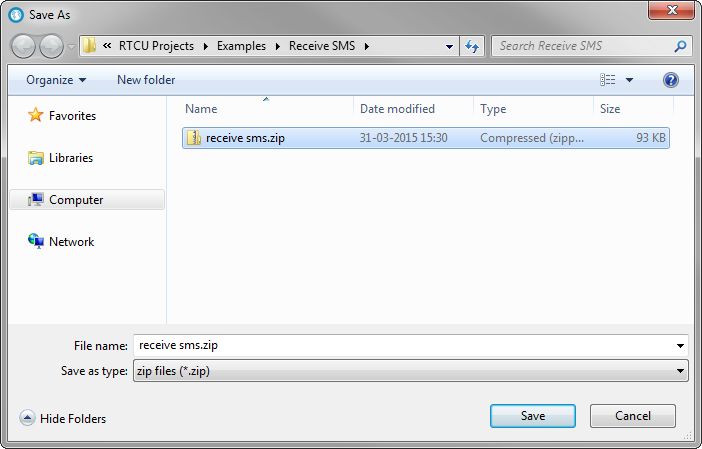
Type or select the file name the project should be compressed and saved to, then press "Save".