Sends the active project as a compressed (ZIP) file via email.
When the "Project Send" command is invoked, a dialog will be shown:
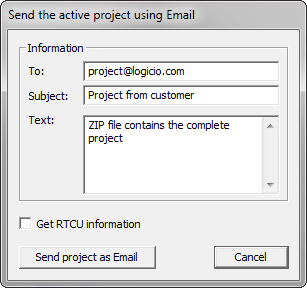
In this dialog, a number of entry fields have already been filled out. You can make changes to the individual fields. This is useful for sending a project to customer support, to a colleague, or to transfer a modified project to your customer.
Depending on the type of email program that you use, it might be necessary for you to do a "Send/Receive" in your email program in order to actually make the email program send the email.